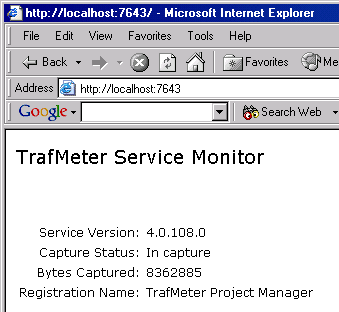TrafMeter Service Monitor
As TrafMeter Service works in the background and doesn't have its own window, it is very important to track the TrafMeter Service status. You are allowed to use two ways of the TrafMeter Service status monitoring.
Using TrafMeter Service Monitor
TrafMeter Service Monitor displays the status of TrafMeter Service in the system tray.
| TrafMeter Service is capturing the traffic | |
| TrafMeter Service is pausing the traffic capture | |
| TrafMeter Service is not capturing the traffic | |
| TrafMeter Service is not responding or a communication error has occurred |
Using Microsoft Internet Explorer
Launch Microsoft Internet Explorer and type in the URL http://your_TrafMeter_host:7643. You will see the following: